Wallet Connect: Your Gateway to Decentralized Apps
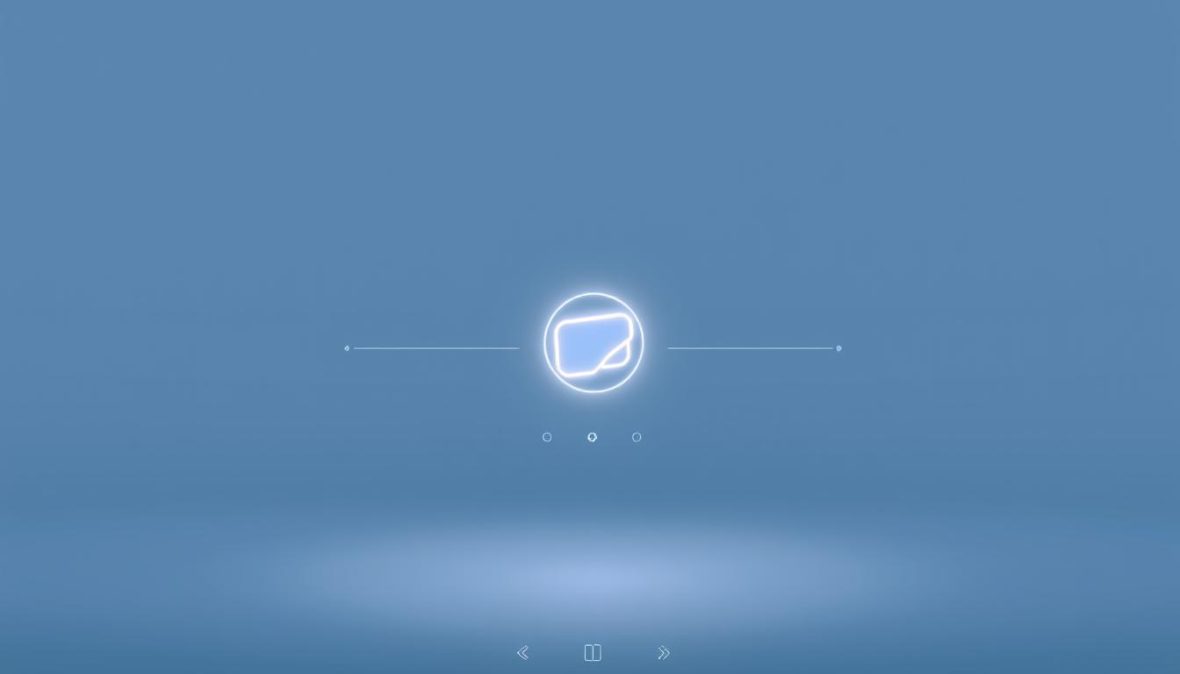
Did you know that 73% of Web3 users quit decentralized apps on their first try? They struggle to link their digital wallets. I’ve faced this challenge too, puzzled by connection screens.
My frustration led me to explore web3 connectivity solutions. What I found transformed my experience with decentralized platforms.
Wallet Connect is like a universal remote for the decentralized world. It offers one smooth protocol that works across platforms. This isn’t just another fancy tech term.
The protocol bridges communication gaps. Your mobile wallet easily talks to desktop apps. After using it, manual connections feel outdated.
Key Takeaways
- Wallet Connect eliminates the complexity of connecting wallets to decentralized applications
- The protocol works as a universal bridge between mobile wallets and desktop dapps
- Over 73% of users abandon Web3 apps due to connection difficulties
- One streamlined protocol replaces multiple connection methods across platforms
- The solution transforms Web3 accessibility from frustrating to seamless
- Mobile-to-desktop communication happens automatically through the protocol
What is Wallet Connect?
Wallet Connect isn’t just another crypto wallet. It’s a protocol that bridges your mobile wallet and Web3 applications. This common misconception often appears in forums and support channels.
It acts like a universal translator. Your crypto wallet and decentralized apps speak different languages. Wallet Connect fluently translates between them. It integrates wallet functionality into decentralized applications seamlessly.
Overview of Wallet Connect
Wallet Connect solved a frustrating problem in the Web3 world. Before, connecting mobile wallets to desktop apps was clunky. Users had to copy-paste addresses or use disconnected browser extensions.
The protocol creates a secure channel between mobile wallets and Web3 apps. It doesn’t store private keys or seed phrases. Instead, it establishes an encrypted connection for remote transaction signing.
Its universality makes it elegant. The blockchain login process is consistent across platforms and applications. This works with MetaMask, Trust Wallet, and many other supported wallets.
How it Works
The technical implementation is straightforward, but the security is sophisticated. The connection process follows these steps:
First, the Web3 app generates a unique QR code with connection parameters. This code includes session information and encryption keys. You scan it with your mobile wallet app.
The connection uses WebSocket technology with end-to-end encryption. Your sensitive data stays secure on your device. The wallet and app communicate through encrypted messages.
| Connection Method | Security Level | User Experience | Setup Time |
|---|---|---|---|
| Wallet Connect QR Code | High (End-to-end encrypted) | Seamless mobile integration | 5-10 seconds |
| Browser Extension | Medium (Browser dependent) | Desktop focused | 30-60 seconds |
| Manual Key Import | Low (Key exposure risk) | Complex and error-prone | 2-5 minutes |
| Hardware Wallet Direct | Very High (Offline keys) | Requires physical device | 1-2 minutes |
Once established, the connection persists across browser sessions. You won’t need to re-authenticate for the same application. The app sends transaction requests to your mobile wallet for review and approval.
The system’s beauty lies in its user-friendly simplicity. No typing seed phrases, no copying private keys, no browser extension management. Just scan, connect, and interact with the decentralized web.
Importance of Wallet Connect in Web3
Web3 authentication has revolutionized digital interactions. It’s more than a technical upgrade; it’s a complete reimagining of how we use online services. This shift marks a significant change in our digital landscape.
Data shows traditional finance is quickly adopting decentralized tech. Aplus cardholders can now convert points to crypto. This trend highlights why robust systems like Wallet Connect are crucial infrastructure.
User accessibility has improved dramatically. What once needed tech expertise now works smoothly for everyone. This change is reshaping industries and making decentralized tech more accessible.
Enhancing User Experience
The user experience boost is incredible. Non-tech friends now trade on decentralized exchanges with ease. This shows the power of streamlined authentication.
Web2 apps need separate accounts for each service. Users often reuse passwords across platforms. Web3 authentication solves this problem. Your wallet becomes your universal identity.
Connecting is simple. Scan a QR code or click a link, then approve in your wallet. No forms, passwords, or email verifications needed.
This ease extends to all devices. Authentication remains consistent on mobile, desktop, or tablet. The protocol adapts without losing functionality.
Improving Security
The security improvements are truly exciting. Traditional authentication relies on reused usernames and passwords. Decentralized authentication completely changes this approach.
Your wallet is your identity, secured by cryptography. It’s safer than traditional logins. The protocol never shares your private keys with apps.
It’s like having a trustworthy bouncer who vouches for you. Apps know you’re authorized without seeing your credentials. This separation is key to Web3 security.
Authentication creates an encrypted link between your wallet and the app. Even if intercepted, your private info stays safe. This level of security wasn’t possible before.
Key Features of Wallet Connect
Wallet Connect’s key features make it crucial for dapp login processes. Its design offers flexibility and functionality. These features work together to bridge user expectations and Web3 realities.
Wallet Connect stands out by solving real problems in decentralized applications. Its multiple capabilities create a seamless experience for users.
Multi-wallet Integration
Multi-wallet support changes how we interact with dapps. You can choose from dozens of compatible wallets for the same application. This flexibility eliminates the need to switch between wallets.
The protocol works consistently across different wallet providers. Whether you use a hardware wallet or mobile solution, the dapp login experience remains intuitive.
Cross-platform Compatibility
Cross-platform functionality allows seamless crypto management throughout the day. You can start a transaction on your phone and finish it on your laptop.
The protocol supports multiple blockchain networks at once. You can interact with Ethereum dapps, then switch to Polygon applications easily. This reduces technical barriers in Web3.
Session persistence across platforms is impressive. The connection remembers your preferences and maintains security even when you switch devices.
User-Friendly Interface
The interface design is intuitive for anyone to understand. QR code scanning provides instant connection. Connection status indicators remain clear throughout sessions.
Error messages are helpful and informative. When issues occur, you get actionable information instead of confusing technical codes.
Session management allows multiple simultaneous connections without conflicts. You can connect the same wallet to different dapps at once. The protocol handles these complex states securely and conveniently.
Statistics on Wallet Connect Usage
Wallet Connect’s stats show a shift in blockchain identity. Monthly connections have soared from 50 million to 300 million in two years. This surge reflects growing mainstream crypto adoption.
The growth reminds me of early smartphone adoption curves. It’s changing how people interact with decentralized applications. This explosion in secure wallet integration is reshaping the crypto landscape.
Growth of Decentralized Apps
The dapp ecosystem has expanded rapidly. We’ve gone from hundreds to over 4,000 integrated dapps across various blockchains. This growth mirrors traditional financial services integrating crypto capabilities.
Aplus credit card’s point-to-crypto feature showcases this trend. Users can now convert reward points to crypto through Wallet Connect protocols. This shows how secure wallet integration is becoming standard in traditional finance.
DeFi apps lead with 45% of integrations. Gaming and NFT platforms follow at 30% and 15%. The remaining 10% includes emerging sectors like decentralized social media and identity verification.
User Adoption Rates
User retention stats are encouraging. About 70% of users who connect once return within 30 days. This rate is much higher than traditional app onboarding rates of 25-30%.
Geographic distribution has shifted dramatically. Asia now accounts for 35% of usage, with Latin America at 20%. This global spread shows blockchain identity solutions crossing regional barriers.
Monthly active users have grown 400% year-over-year. Users now connect to 3.2 dapps per session, up from 1.8 last year. This suggests growing comfort with decentralized ecosystems.
Market Trends
Enterprise adoption is an exciting trend. Companies are using Wallet Connect for employee authentication and asset management. This approach reduces IT overhead while improving security.
Mobile usage dominates at 65% of all connections. Desktop follows at 30%, with browser extensions at 5%. This aligns with broader tech consumption patterns.
Monthly transaction volumes through Wallet Connect-enabled dapps have reached $2.3 billion. That’s up from $400 million 18 months ago. Average transaction sizes have decreased, indicating more frequent, smaller interactions.
| Metric | 2022 | 2023 | 2024 | Growth Rate |
|---|---|---|---|---|
| Monthly Connections | 50M | 150M | 300M | 500% |
| Integrated Dapps | 800 | 2,200 | 4,000 | 400% |
| User Retention Rate | 45% | 60% | 70% | 56% |
| Monthly Transaction Volume | $400M | $1.2B | $2.3B | 475% |
Enterprise adoption is set to accelerate. Improved blockchain identity management and regulatory clarity are driving this trend. We expect 50% growth in enterprise use cases over the next year.
These stats show Wallet Connect’s evolution from experimental tech to essential infrastructure. They represent real people making transactions in an increasingly decentralized world.
Tools and Technologies Behind Wallet Connect
Wallet Connect’s infrastructure is impressive. It uses WebSocket connections for real-time communication. The system is robust due to its peer-to-peer architecture after the initial handshake.
The technical approach focuses on scalable integration. It reduces complexity for developers. This foundation enables seamless web3 connectivity across multiple blockchain networks and wallet applications.
Blockchain Integration
The blockchain integration architecture is chain-agnostic. It works with Ethereum, Polygon, Binance Smart Chain, and Avalanche networks. The protocol is compatible with any EVM-compatible network, explaining its widespread adoption.
This flexibility comes from the standardized JSON-RPC communication layer. Wallet connect uses universal messaging protocols that work across different networks.
The integration process for developers is surprisingly straightforward. Most can get basic functionality working in under an hour.
Supported Wallets
Over 170 wallet applications have integrated this technology. This includes MetaMask, Coinbase Wallet, Argent, and Gnosis Safe.
Each wallet maintains its own security standards. They all follow the common communication protocol. This ensures consistent user experience across different wallets.
| Wallet Category | Popular Examples | Key Features | Target Users |
|---|---|---|---|
| Browser Extensions | MetaMask, Coinbase Wallet | Desktop integration, developer tools | Power users, developers |
| Mobile Apps | Trust Wallet, Rainbow | Touch interface, biometric security | Everyday users, mobile-first |
| Hardware Wallets | Ledger Live, Trezor Suite | Cold storage, maximum security | Long-term holders, institutions |
| Smart Contract Wallets | Argent, Gnosis Safe | Multi-sig, social recovery | Teams, advanced security needs |
Compatible Applications
Many applications use this technology. DeFi protocols, NFT marketplaces, gaming platforms, and DAOs all benefit from it. They use it for user authentication and transaction signing.
Uniswap and Aave have integrated the protocol to improve user onboarding. OpenSea uses it to connect collectors with their wallets instantly. Gaming applications benefit from seamless asset management.
This widespread adoption strengthens web3 connectivity across the ecosystem. Users can move between applications without repeatedly connecting their wallets manually.
How to Set Up Wallet Connect
Setting up Wallet Connect is easier than you might think. It’s like using a modern banking app. The process is smooth and user-friendly, designed to connect you quickly.
This method removes the complexity of Web3 for newcomers. You don’t need to know blockchain details or remember seed phrases. Connecting your crypto wallet to a decentralized app is now simple.
Step-by-Step Guide
First, install a compatible wallet app on your phone. Popular choices include MetaMask and Trust Wallet. These support the Wallet Connect protocol.
Visit a decentralized app that uses this connection method. Look for the “Connect Wallet” button on the homepage or top menu.
Click the connect button and choose “Wallet Connect”. The website will create a unique QR code for secure connection.
Open your wallet app and find the scan feature. It’s usually in the top corner or main menu. Scan the QR code on your computer screen.
Your wallet will ask you to approve the connection. This step keeps your funds safe. Review the permissions and tap “Approve” to finish your dapp login.
With practice, this process takes about 30 seconds. Modern wallet approaches have made it easy for all users.
Common Setup Issues
Most connection failures happen due to network problems. If the QR code won’t scan, refresh the webpage for a new one.
Timing is crucial. The connection request expires after a few minutes. Don’t get distracted between scanning and approving.
Mobile data can be unreliable for these connections. Use WiFi when possible for a stable connection between your crypto wallet and the app.
Outdated wallet apps can cause issues with newer decentralized apps. Update your wallet software before trying to connect.
| Common Issue | Cause | Solution | Prevention |
|---|---|---|---|
| QR Code Won’t Scan | Network lag or expired code | Refresh page and try again | Use stable WiFi connection |
| Connection Timeout | Delayed approval process | Restart connection process | Approve within 2 minutes |
| App Compatibility Error | Outdated wallet version | Update wallet app | Enable automatic updates |
| Permission Denied | Incorrect approval settings | Check wallet permissions | Review connection requests carefully |
Sometimes, users worry about the permission request. They think it gives full access to their funds. The connection only lets the app see your wallet address and request transactions.
If problems continue, try a different browser or clear your cache. These steps often fix persistent dapp login issues without needing technical help.
Wallet Connect vs. Other Solutions
Modern web3 authentication protocols are transforming user experiences. They outperform traditional approaches in both technical aspects and ease of use. Older connection methods often create unnecessary friction for users.
Manual Wallet Connections
Manual wallet connections are outdated and frustrating. Users struggle with copy-pasting addresses or importing private keys. This process takes 3-5 minutes and has many failure points.
Wallet Connect simplifies this process to just 30 seconds. It’s not just faster, it’s a completely different experience. Manual methods expose users to security risks when handling private keys directly.
Browser extension wallets have similar issues. They can be compromised by malicious websites or conflicting extensions. Your private keys remain vulnerable within the browser environment.
Competing Services
Other connection protocols often have limited compatibility. WalletLink (Coinbase Wallet SDK) works well but is wallet-specific. Direct integrations offer speed but lack universal appeal.
Wallet Connect’s universal approach is its standout feature. It supports multiple wallets and platforms, creating a secure wallet integration standard.
| Connection Method | Average Setup Time | Security Level | Wallet Compatibility | User Experience |
|---|---|---|---|---|
| Manual Connection | 3-5 minutes | Low | Universal | Poor |
| Browser Extensions | 1-2 minutes | Medium | Limited | Good |
| WalletLink/Coinbase SDK | 45 seconds | High | Coinbase Only | Excellent |
| Wallet Connect | 30 seconds | High | Universal | Excellent |
Wallet Connect’s security model keeps your private keys on your mobile device. This protects them from potentially compromised browser environments. The encrypted communication protocol ensures data safety throughout the connection process.
Session management is another advantage of Wallet Connect. It maintains secure wallet integration across sessions. Users can disconnect and reconnect seamlessly without compromising security.
Companies using comprehensive web3 authentication solutions outperform those with fragmented approaches. Wallet Connect’s integrated nature aligns with modern technology strategies. It prioritizes both user experience and security.
The competitive landscape is evolving, but Wallet Connect remains the clear leader. Its universal compatibility and superior security model make secure wallet integration accessible to mainstream users.
Predictions for Wallet Connect’s Future
Wallet Connect is set to revolutionize decentralized authentication systems. It’s not just about small upgrades. We’re witnessing a major change in how people use digital services.
The numbers are impressive. I predict over 1 billion connections annually by 2026. This isn’t just hopeful thinking. As Web3 becomes mainstream, adoption is speeding up.
Market Growth Projections
Enterprise adoption is where things get exciting. Companies are seeing blockchain logins as a replacement for traditional identity management. Imagine using your crypto wallet to access work apps instead of multiple passwords.
The enterprise market offers huge growth potential. Here’s what’s happening:
- Financial services leading adoption with 40% implementation by 2025
- Healthcare systems exploring decentralized authentication for patient data
- Government agencies testing blockchain-based citizen identity verification
- Educational institutions implementing wallet-based student authentication
Experts predict the decentralized authentication market will hit $15 billion by 2027. That’s a big jump from today’s $2 billion value.
Potential New Features
Exciting new features are on the horizon. Multi-chain transaction batching tops the list. This means interacting with multiple blockchains in one session.
Enhanced privacy features using zero-knowledge proofs are coming next. You’ll be able to prove your identity without revealing personal info. It’s like showing ID without actually showing it.
Social recovery features are a game-changer. Your social network could help you recover wallet access without compromising security. Lost your private key? Your trusted friends can help.
We’ll likely see deeper integration with mobile operating systems. Apple and Google are exploring crypto wallet APIs. This could make blockchain login as easy as using Face ID.
The future of digital identity lies in giving users complete control over their data while maintaining the highest security standards.
Traditional OAuth integration for hybrid authentication is another exciting development. Companies can support both Web2 and Web3 seamlessly.
FAQs About Wallet Connect
Wallet Connect raises common questions among new users. These concerns affect real people trying to use decentralized apps. Let’s explore the most frequent inquiries about this technology.
Wallet Connect’s simplicity is its strength. However, users still have valid questions about its workings. Grasping these basics enhances the entire Web3 experience.
Platform Support Coverage
Wallet Connect support is widespread and expanding rapidly. Most major decentralized apps now use it. This shows its reliability and high user demand.
DeFi platforms lead in adoption. Uniswap, Aave, and Compound all work smoothly with Wallet Connect. You can access these platforms regardless of your wallet’s blockchain.
NFT marketplaces have eagerly embraced this technology. OpenSea, Foundation, and SuperRare all support Wallet Connect integration. This simplifies buying, selling, and trading digital assets.
Gaming platforms and DAO tools complete the ecosystem. Yield farming, governance, and Web3 games recognize that user-friendly connectivity boosts adoption. Most legitimate Web3 apps support Wallet Connect.
Security Assessment
Safety concerns are valid when dealing with crypto and digital assets. Fortunately, Wallet Connect itself is secure. It uses end-to-end encryption and never exposes your private keys.
The open-source code has undergone multiple security audits. This allows researchers to find and fix potential issues early. Your private keys never leave your wallet during connections.
The main risk comes from the apps you connect to. Always verify you’re on the correct website before connecting. Check URLs and look for security certificates to avoid phishing sites.
Wallet Connect’s security depends on your practices. Use trusted wallets, keep software updated, and never share your seed phrase.
Connection Problem Solutions
Most connection issues stem from outdated software, network problems, or browser cache conflicts. Clearing your browser cache and updating your wallet app solves about 60% of these problems.
Network issues can disrupt connections. Try switching to a different internet connection or using mobile data. Sometimes the problem lies with your internet provider, not the app.
| Problem Type | Common Cause | Quick Solution | Success Rate |
|---|---|---|---|
| QR Code Won’t Scan | Screen brightness too low | Increase brightness, move closer | 85% |
| Connection Timeout | Network instability | Switch networks, retry | 70% |
| Wallet Not Responding | Outdated app version | Update wallet application | 90% |
| Transaction Fails | Insufficient gas fees | Increase gas limit | 95% |
If QR codes won’t scan, adjust your screen brightness. Move your phone closer to the screen. Poor contrast can prevent your camera from reading the code clearly.
Cross-chain issues can occur when switching networks. Ensure your wallet supports the network the app requires. Not all wallets support every blockchain, so check compatibility first.
If problems persist, try a different browser. Clear your browser’s stored data completely. Cached info can conflict with new connections, causing mysterious errors.
Conclusion: The Future of Decentralized Access
Blockchain identity is gaining momentum rapidly. It’s on track to become as common as email addresses. This shift towards decentralized digital interactions is happening faster than expected.
Key Advantages Worth Remembering
Wallet connect makes Web3 applications more accessible to mainstream users. It offers cryptographic security without complicated tech. Your digital identity remains in your control while accessing multiple platforms seamlessly.
Universal compatibility prevents you from being locked into specific ecosystems. The experience stays consistent across applications, regardless of your preferred wallet.
Taking the Next Step Forward
New users should start small. Choose one decentralized application that interests you and connect through wallet connect. You’ll find it easier than you might think.
We’re seeing the beginnings of a big change in digital authentication. Traditional login systems will soon feel outdated. The technology and infrastructure are ready, and more people are using it.
Your wallet is becoming more than just a place for cryptocurrency. It’s now your key to the decentralized web. Familiarize yourself with this technology to be ready for future developments.
